Table of Contents
Introduction
Managing advertising campaigns may be a difficult task. Even a modest digital campaign might make use of tens of platforms, each with its own interface, lexicon, tracking methods, and other subtleties.
Managing several campaigns using multiple Ad Tech products not only adds extra work and frustrations for your marketing team but also introduces unnecessary pitfalls for even the most experienced marketing managers.
Google launched Campaign Manager 360 to simplify and address these issues. It provides a helpful, unified interface for campaign creation, management, tracking, and reporting, as well as integration with other Google and martech applications.
What Is CM360?
Campaign Manager 360 is Google’s ad management and measurement technology for advertisers and agencies. It was previously known as Campaign Manager and DoubleClick Campaign Manager.
It’s a one-stop shop for ad serving, audience generation and management, and advanced measurement and reporting.
Campaign Manager 360 is mostly an ad server. An ad server allows advertisers to host, manage, and serve their creative assets centrally.
CM360 can also be utilized for automated third-party verification and measurement. This consolidated, cross-channel ad management feature assists marketers in capitalizing on insights and optimizing creative performance across all digital campaigns.

Key Benefits
Ad Trafficking
It is quite simple to create and traffic a campaign with the Campaign Manager. It enables marketers to link campaigns with the bigger goals, objectives, and timing of their marketing initiatives. Here are some of the primary campaign characteristics:
- Set the start and finish dates for your campaign’s flights.
- The landing page determines where users will be directed.
- Event tags make it possible to coordinate impression/click data.
- Creative rotation allows a straightforward way of A/B testing.
- Create a target audience through audience segmentation.
There are additional verification options that allow you to prohibit your advertising from appearing in locations that may reflect poorly on your business.
Ad blocking tools provide marketers with some control over where their ads and campaigns appear. This criterion can be used to implement and enable specific campaigns, sites, or placements.
Campaign Manager is a full-featured ad server that can deliver display, video, and rich media advertisements through ad tags exchanged with publishers, networks, or your DSP (DV360).
It can also be used for social media and email addresses. Advertisers can add simple tags (e.g., impression and/or click trackers) to the email newsletter and social media links to track channel performance and attribution across all digital media.

Tracking
If you’ve heard of Floodlight Tags, you’ve probably heard of Campaign Manager 360’s most popular feature.
Floodlight monitoring in CM360 enables advertisers to design pixels that track a variety of user behaviors, such as conversions, purchases, and simple landing page views.
These interactions are returned to the Campaign Manager and assigned to a specific ad, creative, placement, or campaign.
This means that an eCommerce transaction can be traced directly to a single piece of creative, a specific website, a specific call-to-action, and so on.
Campaign Manager may also be used to track impressions and clicks on any URL, regardless of where it is utilized. Advertisers can now track conversions and, even better, assign attribution across the full customer experience.
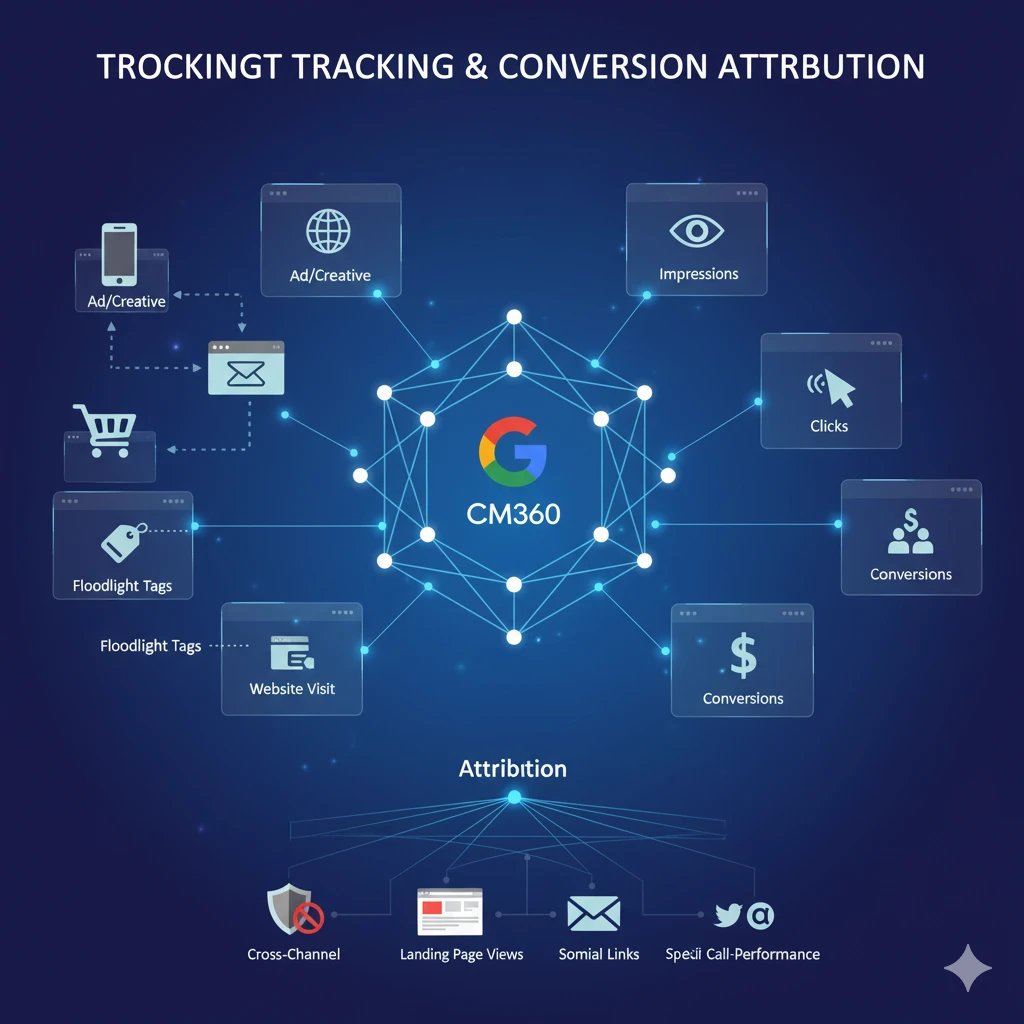
Reporting
Campaign Manager 360 reporting is what genuinely gauges the return on campaign investment by allowing marketers to analyze the product itself. This allows marketers to evaluate performance data and gain significant insights, such as cross-channel attribution and verification.
- Cross-Channel Attribution
Marketers may create custom attribution models within Campaign Manager to better understand the effectiveness of each channel. Cross-channel reporting, when combined with the Campaign Manager’s ability to track impressions and clicks on any URL, may highlight not only the entire customer journey but also allow for comparison analysis between each channel. This assists advertisers in maximizing their media expenditure and ROI.
- Verification
The verification option in Campaign Manager 360 is one of the most useful and widely used features. Ad tracking and verification are critical for establishing trust, transparency, and accountability for your ad spend. Advertisers can use this functionality to ensure that their adverts and tags are being shown to their target audience.

How Does It Work?
Campaign managers frequently supervise a large number of staffers and volunteers in a range of departments, while also interacting closely with the candidate and outside advisors, especially for major, well-funded campaigns.
A marketing campaign manager is typically someone with email marketing experience as well as knowledge of CRM and digital marketing automation technologies such as Marketo, Eloqua, and Salesforce.
They typically collaborate closely with sales, sales operations, and outside agencies to implement marketing initiatives and monitor and report on their impact.
A marketing campaign manager is in charge of designing and implementing the marketing campaign so that it fulfills the marketing team’s goals and needs. They also manage and arrange all customer-facing activities, such as copy, design, and audience segments.
Best Practices
1. Use the same audience list and cookie lifespan.
The audience list should have the same lifespan as the cookie associated with the custom variable used for remarketing (set up in your Studio remarketing attribute).
For example, if you’re sending product information to users for 30 days, the audience list should be no more than 30 days old. You can, however, create multiple line items to target different periods (for example, 7 days, 14 days, or 30 days).
2. Create your remarketing attribute as soon as feasible.
Google Marketing Platform will only begin collecting remarketing data when the remarketing property has been configured; therefore, do so as soon as possible.
For example, if you want to use a 30-day audience list but only put up the remarketing feature 7 days before the campaign starts, cookie information won’t be available for the first 23 days of the campaign (assuming they haven’t converted on the site in the meantime).
Takeaway
Campaign Manager 360 is an ad management solution for advertisers and agencies. Moreover, The Brisk helps to know everything about CM360. It assists you in managing your digital campaigns across websites and mobile devices. This contains a full set of ad serving, targeting, verification, and reporting tools.


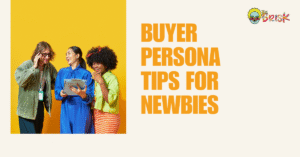

No Comments